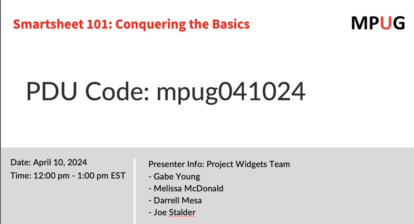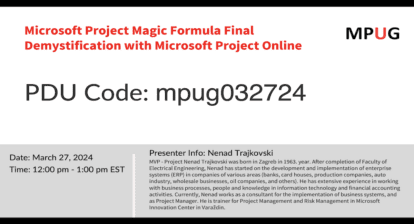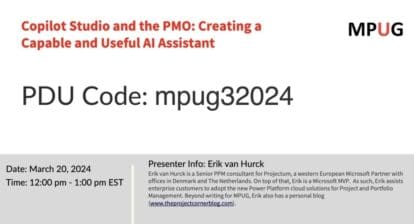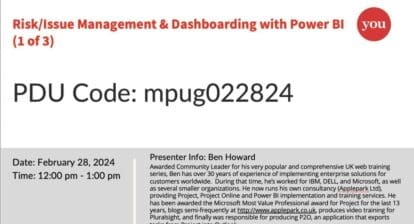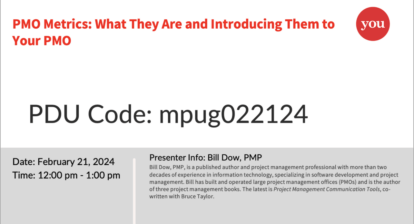Project Management Institute (PMI)® Professional Development Units (PDUs):
This Webinar is eligible for 1 PMI® PDUs in the Technical category of the Talent Triangle.
Event Description:
There are three forecasts you can make with Microsoft Project: Time, Workload or Cost forecasts:
- The time forecast will tell you if your project will finish on time.
- The workload forecast will allow you to keep the workloads of your resources reasonable while finishing your project on time. A workload model will increase the level of confidence for all stakeholders that your project schedule is feasible and will end on time.
- The cost forecast allows you to keep your project within its budget (while finishing on time as well). Cost models can predict when funding is needed; they can even project profits over time.
This chart shows these three incremental levels of forecasting with MS Project, that are also the levels of proficiency with Microsoft Project:
In this webinar, Eric Uyttewaal will demonstrate how to build a model of the project from the ground up from level 1 to 3:
- First, he will enter the 4D’s: Deliverables, Duration, Dependencies and Deadlines.
- Then, he will add the 5A’s and turn the Time Model into a Workload Model: Activities, Availabilities of resources, Assignments, Assignment Units and Assignment Effort.
- Finally, he will add the 6C’s and turn the Workload Model into a Cost Model: Capital (budget), Charge Accounts, Cost & Material Resources, Charge Rates, Charge Rate Escalation and Cost Accrual.
When clients call ProjectPro, we ask them right away: “What kind of model should your project managers create: A Time, Workload or Cost Model?” Often, that’s all we need to know when assessing their training needs and for presenting the right topics during training. Come and experience how powerful this incremental framework is in the world of Microsoft Project training.
Presenter Info:
Eric Uyttewaal is a thought leader on project, program, and portfolio management. He spends most of his time using software from Microsoft. He has authored seven well-known textbooks including ‘Forecasting Programs,’ ‘Forecast Scheduling with Microsoft Project 2010/2013/Online,’ and ‘Dynamic Scheduling with Microsoft Project 2000/2002/2003.’ He founded ProjectPro, which specializes in Microsoft Project, Project Server and Project Online. Eric developed several Add-ins with his team that enhance the capabilities of Microsoft Project in creating better schedules (Forecast Scheduling App), managing cross-project dependencies (CrossLinksPro), identifying and documenting the Critical Path (PathsPro) and creating S-curve reports (CurvesPro). He was president of PMI-Ottawa in 1997. Eric has received awards from PMI in 2009, from MPUG in 2012, and from Microsoft from 2010 until 2017 (MVP).
Have you watched this webinar recording? Tell MPUG viewers what you think!