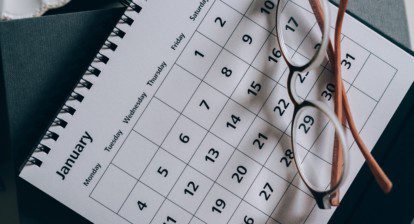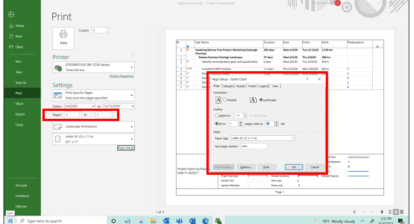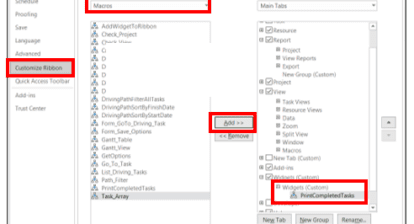Ellen from Wheaton, IL asks: Why does Microsoft Project 2010 have some bothersome behavior?!
Answer: Like an old friend or co-worker that you spend many hours a day with, Microsoft Project brings both contentment and frustration to my world. And that’s no different with the latest version, Project 2010. As the year draws to a close, I thought I would take this opportunity to get off my chest some of the bothersome behavior of my old, long-time friend and co-worker.
Reports
When using the Reports function, after making changes to the Report specifications I tend to click on Print Preview to view the results. If the results aren’t what I expected, I close the Print Preview, make changes to the specifications, and view the results again. When I attempt this using Project 2010, I find that the Reports function has closed. This is truly bothersome behavior compared to the prior versions of Project, where I was able to close Print Preview, make changes, and try again!
Ribbon Bar
What used to take two clicks can now take up to five clicks. I find that adding “Scroll to Task” as well as other functions to the Quick Launch bar cuts down the clicking!
Task Usage and Resource Usage
Why do the hours appear so light, and why don’t we get an option to have them appear normally?
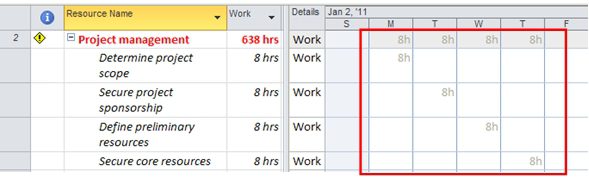
Autocomplete for Task and Resource Names
In Excel this option can be turned off. Why is it not an option to turn Autocomplete off in Project 2010?
Formatting the Gantt Chart View
Using the Format bar to add features to the Gantt Chart and change formatting is much easier. However, the only way the view can be reset back to the default values is to add the Gantt Chart Wizard to a ribbon bar and select the Standard option.
Also, Format_Duration, the macro to change the durations to the same value, which was part of the previous versions, isn’t included in Project 2010.(When some tasks are shown in days and others are shown in weeks, this macro allows you to change all formatting to the same “denomination.”)
Project 2010 is a fantastic leap over the prior versions of Project. Some of the new capabilities are a breath of fresh air, and I regularly recommend the upgrade to my students and clients. However, like a spouse who leaves the cap off the toothpaste and shoes where you can trip over them, at times my old software friend makes me just say, “Huh?”
I think I feel better now. Thanks for listening and have a wonderful holiday season!