If you have connected a project with an external resource pool and you wish to disconnect the project from the pool there are two steps you will need to take.
While the connection is a single-step process, disconnection is a two-step process. The disconnection should be performed in this order particularly if the tasks have been tracked. Once the project is disconnected from the pool, the resources and tracking will remain in the project file.
Step 1: In the Resource Pool file click on: Resource > Resource Pool > Share Resources > Project name > Break Link.
Step 2: Open the resource pool that was being used by the project. Open the project schedule and click on:
Resource > Share Resources > Use own resources > OK.


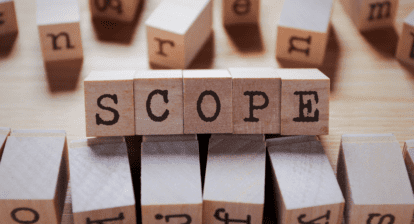



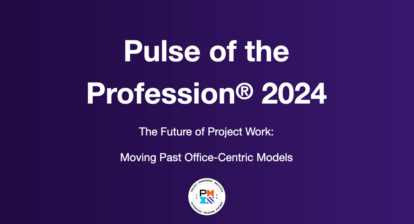

jigs gaton
great tip!
Ellen Lehnert
Yes. Both the project schedule and the resource pools files need to be open in read/write for the link to be updated as deleted.
Ellen Lehnert
That might be a problem. As i stated above you need to have both the resource pool and the project file open to delete the link. You could try bringing a back up copy back to help delete the link. Both files are updated during the deletion.
Ellen Lehnert
Each member project has links that link the files to the resource pool. These are the links that must be cleared to disconnect from the pool.