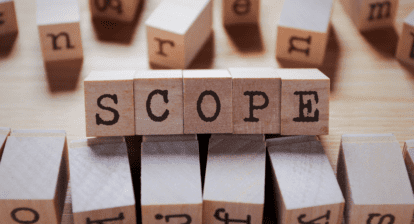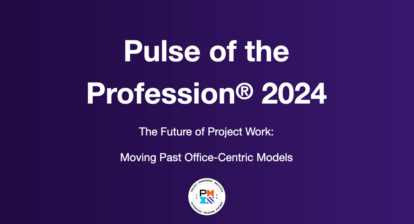MPUG has done the work for you! We spent some time compiling some of the most useful Microsoft® SharePoint keyboard shortcuts. Keeping this page bookmarked for reference will help make your life a little bit easier. Be sure to also check out our Microsoft® Project Keyboard Shortcuts and Microsoft® Excel Keyboard Shortcuts.
Print or Download the Microsoft® SharePoint Keyboard Shortcuts
Keystroke | Result |
|---|---|
| Alt + N > Tab | Create a folder from the shortcut menu |
| Alt + N | Opens the shortcut menu, where you can create a document |
| Alt + U | Upload a document |
| Alt + C | Opens Actions menu, where you can export results to your spreadsheet |
| Alt + I | Opens the Settings menu |
| Alt + M | Opens the 'More' menu for the selected item |
| Alt + N | Create a new document |
| Alt + N > tab to New Folder > Enter | Create a new folder |
| Alt + R | Shows a graphical summary of responses link |
| Alt + S | Search |
| Alt + U | Upload a document in the Add a document dialog box, also shows the all responses link |
| Alt + Y | Syncs library |
| Backspace | Delete the selection, or the character in front of the cursor |
| Ctrl + M | Indent a paragraph from the left |
| Ctrl + B | To bold or unbold selected text |
| Ctrl + Backspace | Deletes the whole word to the left of the cursor |
| Ctrl + C | Copy |
| Ctrl + Delete | Deletes the whole word to the right of the cursor |
| Ctrl + E | Center-align paragraph |
| Ctrl + I | To italicize or un-italicize selected text |
| Ctrl + K | Insert a hyperlink |
| Ctrl + L | Left-align paragraph |
| Ctrl + R | Right-align paragraph |
| Ctrl + Shift + M | Outdent/remove indentation of paragraph |
| Ctrl + Spacebar | Clear formatting |
| Ctrl + U | To underline or remove underline formatting from selected text |
| Ctrl + V | Paste |
| Ctrl + X | Cut |
| Ctrl + Z | Undo |
| Delete | Delete your selection without saving it to the Clipboard |
| Down Arrow | Alt + Down Arrow | Navigate through site options, menu lists, and drop down list |
| Esc | Close an opened menu on the Ribbon |
| (In a SharePoint list) Select a list item > hit TAB to find the edit command | Edit a page in the Datasheet view |
| Insert | Switch between inserting and overwriting text |
| Shift + Enter | Expand ribbon or site menus and lists or to insert a new line (but not in the HTML Paragraph element) |
| Shift + F10 | Opens the shortcut menu for the selected item |
| Tab | Navigate on your current screen |
| Tab (Press repeatedly/immediately, after opening the page in the browser) | Turns the More Accessible Mode on or off |
Print or Download the Microsoft® SharePoint Keyboard Shortcuts