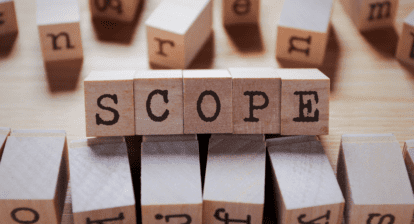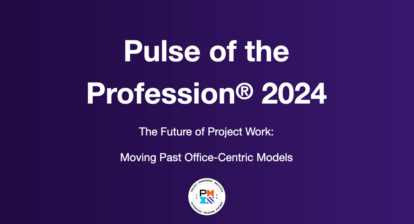Not every project schedule has a clear beginning with an obvious first task or milestone start date. For example, the following training event project model is driven by a task within its project task list. What precedes the training event may be logistical tasks that have a date related dependency with the start of the event, such as “material shipping,” “travel arrangements” and “travel.” What follows the training event will certainly have a date related dependency with the finish of the event, such as “travel home” and “invoicing.” The start and finish dates of the project and all tasks are therefore determined by the training event start date and duration. Adjustments to the training event start date will change the dates of every other task in the project, but keep the project task sequence and any imposed lead times intact in the schedule. Thus the project as a unit can be moved in the timeline.
Model Description
There are seven tasks in the model.
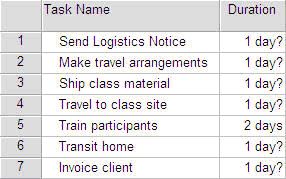
Along with the sequencing and lead times, the start date and duration of task number 5, “Train Participants,” drives all task dates. It is the mid-point driver and is the key to understanding the model. It is also the only task constrained to a specific date.
The start date of task 5 determines the finish date of task 4. The relationship between the two tasks is start-to-finish.
The finish date for task 3 depends on the start date of task 5 and needs seven days of time for the material to actually be shipped and received. This relationship is also start-to-finish.
In this model tasks 2 and 3 may occur concurrently and so a start-to-start relationship is utilized.
The start of task 2 drives the completion date of task 1 due to the time required to communicate/negotiate the logistical needs of the training event.
Tasks 6 and 7 are the follow-up events from the training and are sequenced with the default finish-to-start dependency type.
How to Create It
Step 1: Create the Task List
Step 2: Sequence the tasks in the Task List.
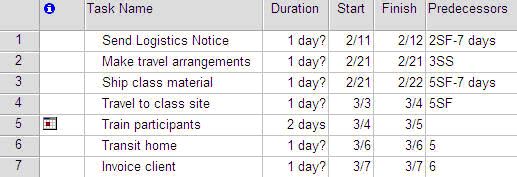
Step 3: Constrain the mid-point-driver.
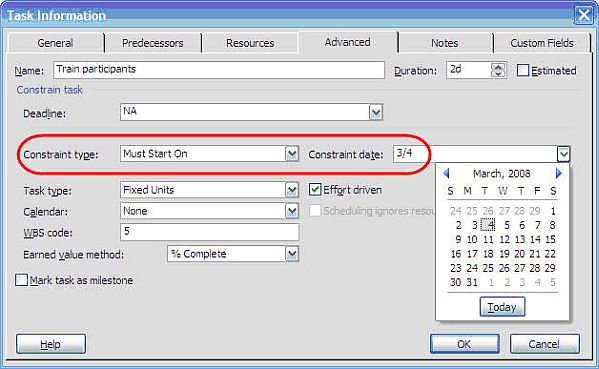
Step 4: Analyze the Gantt Chart for Accuracy.
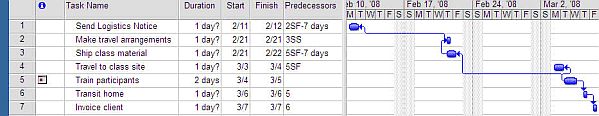
Here’s how to adjust it.
If the start date for the event needs to be modified, it should be re-constrained to the new date as described above. The Gantt Chart below shows the new date for the training event as January 10.
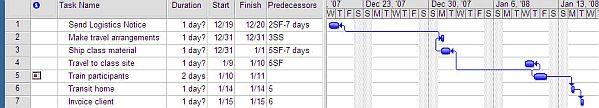
The remaining tasks in the project are then driven to new dates by the same sequences and lead times, resulting in the project moving as a unit to the new location in the timeline.
An error message, shown in Figure 6, may warn you that a task in the sequence is occurring before the project start date. This message is driven by the start date found in Project Information. Adjust the date manually to embrace the new project start date and the message will no longer appear.
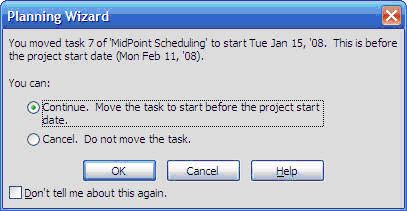
Try it! This simple technique has served me well for many years.