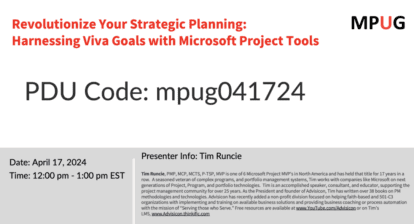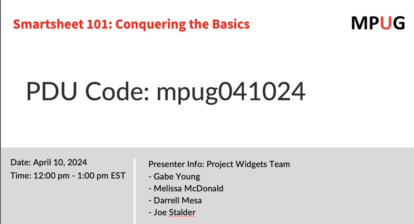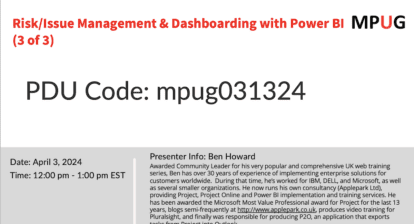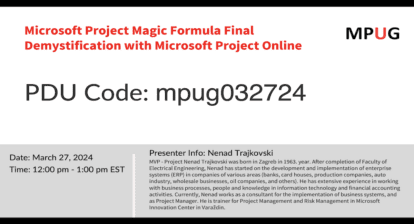Microsoft Project is an effective tool for supporting project management activities in most organizations. However, many project managers will come up against limitations with Project in its basic form at some point in their career, and perhaps more often than not. Project Widgets has built our business by developing and widely implementing several solutions that significantly extend Microsoft Project’s capabilities by addressing real life project management challenges. Our solutions focus on actual issues faced by our clients in many industries, including those with complex and lengthy product development lifecycles.
Common Microsoft Project Limitations
For example, Microsoft Project has a powerful built-in scheduling engine. But this functionality is effective only if the tasks in your project meet established standards for scheduling (e.g., appropriate predecessor and successor relationships are specified, all milestones have a duration of “0” days). Also, Microsoft Project data is often used to support organizational reporting. But this is effective only if project tasks meet established reporting standards (e.g., task naming conventions).
Project Widgets’ Custom Solutions
Project Widgets has developed the Task Validation Widget specifically to ensure the schedule quality and structural integrity of the tasks in you project, including new tasks that are added after your project is created, to ensure your project meets established organizational standards, and to prevent conditions in a project that might hinder Microsoft Project’s ability to properly calculate the project schedule.
The Task Validation Widget comes pre-configured with several common project validation rules, and an organization can also define additional validation rules they want to perform. This functionality then searches the project and identifies instances where these criteria are met. Validation issues are noted in the project and also in a dialog which provides a summary of the conditions found, and also provides guidance for how to address specific conditions.
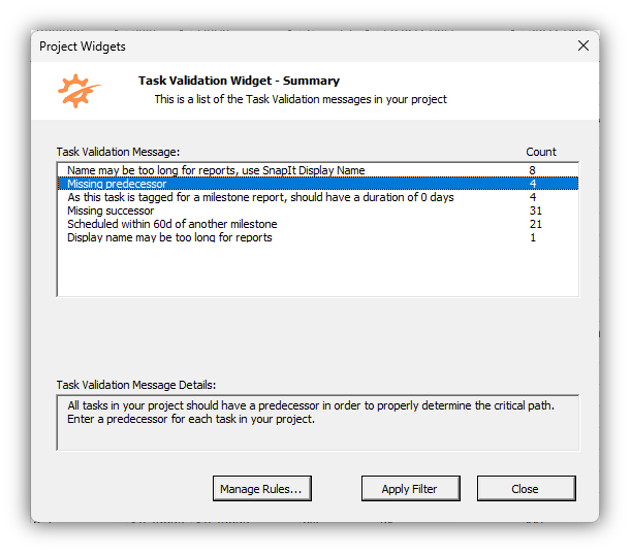
Real Life Case Study Webinar
During our “Where There’s a Widget, There’s a Way: Overcoming Real Life Project Management Challenges” webinar, Project Widgets founder and CEO Ira Brown will spotlight a case study that demonstrates the significant value the Task Validation Widget and other powerful products have provided to one of our longtime clients by providing them with capabilities such as the following:
- Automating and streamlining the project initiation process, ensuring project managers adhere to established standards and best practices when initiating new projects.
- Providing a repository for managing supplemental project information such as project metadata, key contacts, assumptions, project status, risks, and issues.
- Creating “snapshots” of key project information in support of variance reporting and analysis.
- Developing “what-if” project scenarios to support long-range portfolio planning.
As an added bonus, Project Widgets will provide a complimentary Widgets Bonus Pack to all session attendees.
Join us for this informative session during MPUG’s Virtual Vendor Showcase and earn one PDU! This webinar is FREE for MPUG members.
Click below to learn more and register.