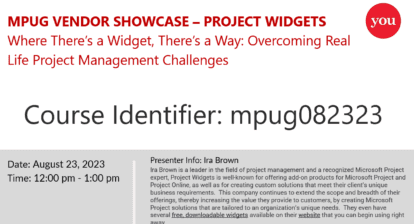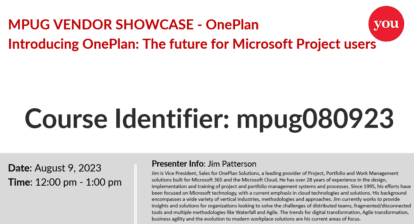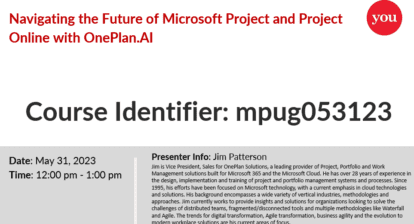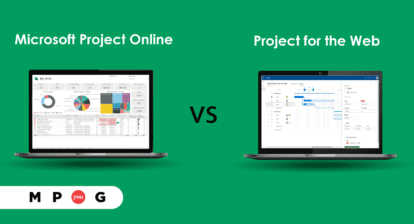Event Description:
OnePager is the easy-to-use project timeline and Gantt chart application for Microsoft Project, Project Online, and Project Server. In this session you’ll learn how to:
– Quickly create reports from one or multiple project plans
– Group and sort your chart into swimlanes
– Easily switch between timeline and Gantt chart layouts
– Apply conditional formatting based on the data you already have in Project.
We’ll also provide a sneak-peek of some exciting new developments coming in OnePager v7.2.
You can also learn more about OnePager via this MPUG article!
Learning Objectives:
- How to create a timeline in Microsoft Project, Project Online and Project Server
- How to create a gantt chart in Microsoft Project, Project Online and Project Server
- How to format timelines and gantt charts
- How to use OnePager to create a timeline
- How to use OnePager to create a gantt chart
WOW! For a limited time, MPUG members will receive a 30-day trial to OnePager, doubling the normal 15-day trial. Click here to start your trial today!
Interested in learning more? Contact OnePager at sales@onepager.com
Webinar Documentation:
PMI PDUs: 1 Ways of Working, 0 Power Skills, 0 Business Acumen