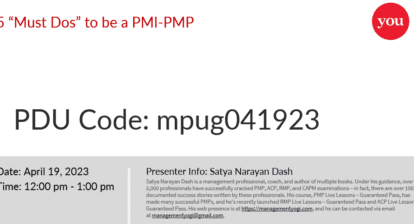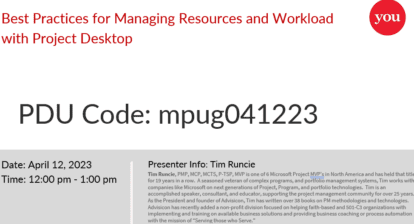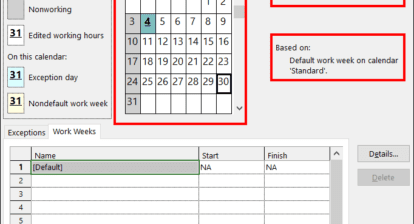Please find below a transcription of the audio portion of Sam Bell’s course, Critical Path Modeling Using Microsoft Project (Lesson 1: Estimating Resources and Using Resource Calendars), being provided by MPUG for the convenience of our members. You may wish to use this transcript for the purposes of self-paced learning, searching for specific information, and/or performing a quick review of webinar content. There may be exclusions, such as those steps included in product demonstrations. You may watch the recording of this course’s lesson at your convenience.
Melanie: Hello welcome. Melanie is here with team MPUG. Welcome to Critical Path Modeling Using Microsoft Project. We are inviting you to join in today with your questions. I’ll invite you to use the chat feature on GoToWebinar. Where your control panel is, you have a little chat box and you can ask your questions in there. We will ask them to the presenter anonymously. So, please get involved with that today, and I’ll be sending some swag to those audience members that do get involved. Just please make sure I have your address to reach out to you.
Melanie: We’re also going to make it more interesting today with some polling. The polling results will also be anonymous, but we’ll share them with you all for part two of this session, and we’ll share them with our presenter, Sam, so, he can craft parts two and three based on your answers today.
Melanie: Now, I’d like to introduce our organizer for this event. Sam Bell. Sam leverages more than 36 years of IT and project management experience in managing data warehouse, call center, reporting, security infrastructure and assessments projects. His focus on process improvement ensures a consistent, repeatable and measurable approach. At Edwards Solutions, Sam oversees the cyber security assessment practice. Sam holds credentials, way more than me, as a PMP, SSCP and CMMCRP. I am now going to hand the presentation over to Sam’s capable hand.
Sam Bell: Okay. Thank you all. Welcome. Now, let me just get my screen for you all and we will get started. All righty. Hopefully you all can see that now.
Melanie: We can.
Sam Bell: All right. Thank you so much, Melanie. All right, well, thank you very much, everybody, for taking time out of your day and taking your lunch hour to meet with me and us today and for the next three weeks. A little bit about what we’re about to dive into. As Melanie mentioned, I’ve been doing project management for over 35 years. Cut my teeth in the subcontracting business, as in the construction industry, before moving into software development.
Sam Bell: What I’m going to share with you all today is an approach that I developed when I had to survive planning a large multi-phase, multi-team project, software development project, and was faced with a number of challenges of trying to figure out what the right plan would be and how we were going to get through that project and the amount of time it was required.
Sam Bell: The examples you’re going to see today are drawn from that domain, but really, the practices, the approach that I developed there can apply to really any domain as well. With that, let’s start off. Throughout the years, I’ve heard a number of reasons why folks say that, project is not used maybe at the outset of a project to forecast, estimate projects, figure out how quickly you can get things done with how many resources.
Sam Bell: So often, it’s viewed as an afterthought or something that happens after the project gets going. What I would argue and what I’ll be demonstrating over the next couple of weeks is no, that’s not really the case. A number of things that I’ve heard, it takes too long. It doesn’t add value. Well, I only need it for a schedule to the business. So, we can worry about that later. Or if I just need a high level estimate, we can take time to actually do the planning later. All those types of things, and followed by the last one, which is that it just doesn’t work. You can’t do it, it’s too cumbersome a tool, so you can’t do that.
Sam Bell: Now, I fully disagree with all of those, and I have found the approach that I’m about to share with you is what’s been successful for me, and hopefully we’ll shine some light on different ways of doing things for everyone here as well.
Sam Bell: As we look at this, wouldn’t it really be nice if we’re able to model the critical path in Microsoft Project, actually play with different resource curves and understand any dependencies that impact the project timeline, and really get a sense as to what those are and be able to call them out and work in front to avoid them. Also, any of the costs that vary during the course of a project could auto automatically update as the plan change. This is one that’s very challenging, depending upon as you add and reduce resources to a project, and it causes things to grow and shrink, some of those types of tasks that vary as a result of those resource changes can be really difficult to model and require a lot of jiggering of resources and resource allocations in order to make them level back out again.
Sam Bell: Some of the examples that we’ve seen from the software domain, things like developer support during system testing. Developer has to be there to support and fix bugs and whatnot. Project lead and project manager time that will change as the project grows or shrinks, as the project is allocated, as resources are allocated to the project and the dates change.
Sam Bell: Analysts support, after they’ve created the test cases, before they begin system testing. Another scenario from the software world, and any contingency reserve. Any of these types of cases where you need things to grow and shrink as your allocation of your resources across another set of resources changes is an area that requires a lot of playing and is something that would be really great, and I’m going to show you how you can do that by the way you structure your plans.
Sam Bell: Then the big question that we often get asked, “Hey, if I give you seven resources or 10 resources or 15 resources, can you get this project done faster? If one person takes a year, then certainly 12 people can do it in a month.” Those of us who have lived through project management and have heard folks, maybe come to us with those types of arguments, know that’s just not the case, but it’s really challenging sometimes to be able to demonstrate that and be able to prove what that point of diminishing returns is for the resource allocation in a given part of a project and whatnot.
Sam Bell: Then the last one, okay, if somebody says you have to give up some of your resources, or if you have a change in scope, for that matter, or really any kind of change as you go through the project, how quickly and easily can you respond to and model and see what the impact of that change is going to be without spending a lot of time working to figure out what that new normal will look like?
Sam Bell: All of those things, if you take the approach that I’m showing here, are all things that can be done by applying a little bit of a different view to how you address resources and how you address your actual dependencies in the project as well.
Sam Bell: Now, I do want to call out that what we’re going to talk through today is really very different to some views of how projects should structured. This approach really relies on the project structure, more than an abundance of predecessors to drive the resource allocation, and we’ll speak to why that’s important in the next class.
Sam Bell: I will call out, right from the beginning, this approach does not align with some organization’s MS Project predecessor check guidelines. I want to call that out from the outset. I recognize that. As I mentioned, this is an approach I developed over 15 years ago, that I have found has been very, very effective. I recognize that, some of what you’re going to see here today may not align with how you have to or manage your projects from a day-to-day perspective. Still argue though, that there’s really a lot of value in this approach, even if that is the case, because this plan that you’ll create through this process is going to show you what’s possible.
Sam Bell: Even if you still then have to flip it over, reframe that into a different project resource management structure, or a different project plan structure, going through this stage first and using this as a pre-frame before you move down into the actual resource allocation at the granular, Joe, Sue, Frank level, doing this step first makes that second step of actually applying those named resources much, much easier. Because at least the work then, and the outline of the project plan, the predecessors, the dependencies, and how you’ve structured that work aligns with the most efficient way to get the work done.
Sam Bell: Then when you start applying actual named resources to it, the amount that moves is much smaller than if you try to start with those named resources and then level or plan the same way, especially if you want to try to model different resource curves. I’ll also call out, as well, that what you’re going to see, especially with regard to the project plan structures and my use of predecessors and dependencies and the outline structure of Microsoft Project and ID leveling, I have used this successfully in an actual project management execution approach as well. It does work. You’ll just have to decide how much lift and shift from a planning approach you go into an actual execution plan and what’s appropriate for your organization. You’ll have to make those determinations after you see how this all works, the benefits of it, and then what your requirements are from an overall perspective, as far as how you have to use Microsoft Project, and what your contract requirements and client requirements might require.
Melanie: Sam, do you want us to launch the poll? Should we see how people are using Microsoft Project now?
Sam Bell: Yeah, I think that’s a great idea, Melanie. Thank you. Melanie’s launching that poll now, just trying to see how folks are using Project. A couple of different use case scenarios there as well. All righty. We appreciate you filling on that.
Sam Bell: Overall, the general process that we’re going to be walking through over the next three sessions is outlined here on this slide. We’re going to talk initially about walking through and getting the initial work breakdown structure and your various task lists, and then talk about identifying the different resource types and grouping those resources in a way that allows us then to use them a little more flexibly, when it comes to resource allocation and planning and forecasting.
Sam Bell: Then mapping out how we actually establish the resource availability itself and how we set that in the plan in a way that’s easy to modify. Then understanding the different work types that we can use within Project to support our approach and understanding how they work with respect to scheduling, and which ones work best together and in what combination and what types of situations you want to use each work type. We’ll spend some time talking about that.
Sam Bell: Then a fair bit on the project plan structure and dependencies. Understanding the different approach that I have with regard to using the ID order leveling and the indentation, as well as the predecessors to really drive how Microsoft Project goes through the leveling routine and what gets done first, second, and third. Then finally, talking about some of those support tasks that we’ve mentioned. Things that happen in between, making sure that those get modeled and that you have people on hand for those types of support tasks and that they’re identified, and they’re not handed off to other projects because they’re not on the plan.
Sam Bell: We’ll talk a bit of about the leveling options, and I’ve tipped my hand a bit about that, but we’ll get more in detail about that, and why that works well. Then in the last session as well, talking about leveling the plan; why, when, how you can slice through in a regular pattern to figure out where your over allocations are, understand where you may need to rearrange the project structure and whatnot, to get you the best way through, and how to see what that approach or what those different approaches are from a project structure, what that does to your overall resource curve. We’ll spend time in the last class talking about that.
Sam Bell: All righty. Let’s talk about the work breakdown structure and the task list. Now, again, this is going to be from the software development domain, and we certainly would encourage you to think about, in your area, what types of groups that you need to bring in from your planning perspective. What I would certainly argue throughout, and the thing I would say that is represented here with software teams, but also really should be across the board is make sure you reach outside just the core team that you have.
Sam Bell: Project plans that are created in a vacuum generally have about that much value. I also have found that if you can bring these teams in, the degree to which you can bring teams in to develop the work breakdown structure and get them involved early in the planning phase of your project, it does a couple of things. First of all, you get a proper level of detail that you need. You understand those dependencies that maybe you don’t find out about how you need to work with another team or the requirements they may have from a documentation or handoff perspective, and you don’t find those things out until you actually go to do that handoff, which is at that point, way too late.
Sam Bell: Finally, the thing that’s really key about this is the more that you can bring teams in and as many folks that are going to be impacted in the project and your stakeholders in as early as possible in the planning phase, to develop your work breakdown structure, the more buy-in you’re going to have when you have to execute your project plan.
Sam Bell: I have to say that this phase here is a really great opportunity for you to get alignment in your project, for you to get all the stakeholders to, as I like to say, see the same elephant and understand that, how the entire project goes together, because invariably folks have a tendency to only understand their domain, understandably so, especially as the world gets more complex. You want to make sure that they understand some of the constraints and how others are going to be using the information that they’re going to be providing or how they’re going to be contributing to the project as well.
Sam Bell: A couple of things, software teams should consider making sure you bring in everybody across the organization and making sure that you are keeping your entire SDLC in mind from all the different steps throughout the project. One of the things that you definitely want to make sure you include, as you’re thinking about your work breakdown structure is project handoff, as well as any particular closeout activities that need to happen at the end of the project. Those things off times get left off because going live is what everybody’s focused on. But you want to make sure as you work through your project, that you’re thinking about all of those full life cycle types of needs, in whatever environment you’re in. Whether you’re in construction, whether you’re in software, every domain has that type of life cycle and handover as you go through it.
Sam Bell: I think maybe now, if we can maybe throw into the chat, just to ask folks here, are there other types of teams, maybe even within or outside the software domain or in any other environment as well that you may want to bring in to this work breakdown structure, task list, enumeration? Any thoughts out there that you all have?
Sam Bell: Melanie, will that go into chat or is that going out as a poll?
Melanie: I put that out there as a poll.
Sam Bell: Okay, great. We’ll go ahead and share that then at the end. If you guys can throw some other thoughts in there, it helps us understand your world, and we will share the result of this poll at the end there.
Melanie: Well, we can share results as we go here as well.
Sam Bell: Okay. You want to do that? Let’s pull those up.
Melanie: Yeah, we’ll give it 20 more seconds. Then if anyone would like to add anything additional to the chat, we mentioned that out loud as well. Here we go, we’ve got some good numbers. Let’s share those results. 71% project managers, 94% are the project teams, 63% internal teams outside the project team, and 55% external vendors.
Sam Bell: Okay.
Melanie: I don’t see anything coming in from the chat.
Sam Bell: Okay.
Melanie: Senior management stakeholders.
Sam Bell: Yes, absolutely, absolutely. That’s a great one. All righty. Let’s keep rolling then. Now we’re going to talk a little bit about resources. This approach I found really effective to help me model different resource curves, as well as taking out some of the challenges that you have with regard to some of those squirrely little tasks that we wind up putting on plans, such as meetings and whatnot, that off times can make generating our project plan and seeing the critical path get really ugly, if we try to show those.
Sam Bell: I want to show you an alternate way of working with resources that can help with that, and can maybe simplify your project plan and help you focus more on the big work and the work that has true dependencies on other tasks, as opposed to those types of recurring things that may happen.
Sam Bell: Let’s talk about that. As we go through and we start working with resources, the first thing we need to do is obviously identify the resource types. We do want to take into account, or at least make sure that we’re taking into account, if there’s any adjustment that we have to do for various skill levels. Now, the challenge we have is that you want to make sure that you can keep tasks as interchangeable as possible across a pool of folks. In this case, let’s say Java developers.
Melanie: Sam.
Sam Bell: You want to be able to hand them across as much as possible. Yes, ma’am.
Melanie: Excuse me. Your slides are not up now.
Sam Bell: Oh, they are not. Oh goodness. Do you see them now?
Melanie: They are alive now. Thank you.
Sam Bell: Okay. I apologize there. When I’m sharing that, all I see is my camera no matter what. My apologies there. As we go through here, the first thing we want to do, obviously, is identify the resource types and adjust the hours for the skill levels. Now, one of the things we don’t want to have, so many different types of, let’s say a particular type of developer; senior, junior, whatnot, that it makes it challenging to assign the resources across your project plan.
Sam Bell: We’ll talk about some strategies you can do to normalize your estimates across different skill levels. We’re going to talk then about how you can use a standard calendar, as well as the resource calendar to adjust for things like holidays and the like. Talk a bit about resource cost, which is definitely impacted by the amount of resource availability that you have, and then establishing resource availability and showing how we can model different curves as you apply them to your project structure, and that’s where we’re going to end today’s session is that last piece of talking through the modeling of the curves, at least at a very high level.
Sam Bell: Let’s take that back just another level here. When we talk about resource types, and as I mentioned this before, we want to think about resource groups, as opposed to individual people. Thinking in those groups, lets you not worry, hey, is it Charlie or is it Sue doing this particular chunk of work? But those folks do have to have similar skill sets and be able to interchange tasks well enough that when you level the plan and map that work out, you don’t end up with a case where you have to have a specific resource doing certain tasks. If you do, you need to label them accordingly.
Sam Bell: If you have different skill levels, just calling a little bit of our PM 101 out, there are other estimating techniques that you can use. The three point, basically low, medium, high divided by three. Your perk, which is a weighted four times the medium plus the low and the high, and then divide that by six. A worst case, or you can add ramp up tasks.
Sam Bell: I find that, this conversation around how you’re going to level those numbers, how you’re going to come up with the estimates off times is really a dialogue. Off times, it’s a negotiation with your team, especially if the team is wary about committing to the amount of work that they’re going to do, or the amount of work that a particular task will take, that you can employ some of these methods to help them get a little bit more comfortable because sometimes people don’t feel comfortable saying exactly how long they think it’ll take.
Sam Bell: But if you say, “Well, what do you think? Best case, worst case. Give or take a zero, where do you think this work will end up?” You can start to then drill down and get to some numbers that are close. The other thing that I will mention too, is that, you want to deconstruct tasks to the point where you’re at a low enough level of granularity that folks are also comfortable giving you estimates for the work that’s being done, asking them to estimate, is something going to be 160 hours or 200 hours is really difficult. But if you have a granularity, I once had a manager who had a 40 hour rule. I’m not saying that that should be a hard and fast rule, but it was a good one to make us stop and think about the estimate and go, “Hey, should we be rolling this 40 hours back any further and getting a little bit more detail, so that we understand the work that’s there, so that makes it easier from a tracking perspective as we work through the project?
Sam Bell: Using these different types of estimating techniques can help get the team comfortable. Giving you a work breakdown structure for the tasks that they have in front of them, and getting to the point where you have something to put into your project plan.
Sam Bell: One last thing that I’ll call out, it’s not really on the slide here too, but you may find too that, folks have to have a target architecture or a target picture in mind as to what you’re building. I say that specifically within the software world, off times, you have a very, very limited a list of just high level requirements, and the team may need to really peel back the onion, if you will on, well, what does that really mean? How do we think we’re going to build this as a straw architecture, before they get comfortable giving you that work breakdown structure.
Sam Bell: All just things to think about as you’re looking at your different resource types, getting your tasks from those folks, and then trying to get comfortable with level of effort for any of those tasks that they might have to work on.
Sam Bell: I want us to shift now and talk a bit about calendars. There’s really a couple of different aspects here that I want to call out. I imagine most folks are familiar with the standard calendar. If you’re not though, I would definitely say, please become familiar with it. The first bullet point here is really, really critical. You want to plan in advance for time off.
Sam Bell: I have seen far too often, project plans that are booked at 100%, that don’t even have the company’s holidays blocked off. Then the team is expected to make up the difference, if you will. By the proper and appropriate use of resource calendars and the availability that you can set out within the resource calendars, you can do an awful lot to buffer your schedule against those types of things that maybe you aren’t taking into account.
Sam Bell: The first one that I’ve always seen is vacation times. I worked at a firm where we had to basically set aside about 11% of a year in hours. Well over 200 hours for vacation, sick time and paid time off and whatnot. Yet, still, many times I would see project plans that didn’t have any time in there for vacation, didn’t have any time in there for company holidays.
Sam Bell: By setting these in the standard calendar, in the project calendar and having all other calendars then inherit this information down into them, as you start to use them and apply them against resources, gets you to a place where you really can make sure that you’re not overcommitting before you have even begun to plan the work, and that’s key.
Sam Bell: As an example, just doing a little bit of math here, about 48 minutes is actually 10%. When I do my plans and you’ll start to see here, when I start to look at different resource availability calendars, I do things in 45 minute chunks, because it’s about 10% of a day, and then we can talk about that a little bit further as how that gets used.
Sam Bell: The other thing too, you can do, and I strongly recommend this is, you can build in contingency buffer by not burning the project at 100%. But instead applying the resources at say, 80%, 10% for contingency and 10% for time off and then manage your project to that. Use that in the actual planning of the project calendar and the project plan, using that, that way can really give you a little bit of buffer in your project for those things, will happen like time off, as well as for those small changes in scope that you know are going to occur, and you want to be sure that you have a comfort factor that you have something built in for that.
Sam Bell: We’ll talk a bit more about that in the coming slide, because obviously one of the things that you have to do is make sure that you financially take that into account as well. Let’s just talk a little bit about that, about loading resource costs for meetings. Essentially, you do want to, then, if you up your hourly rate for all of your resources, to take into account things like meetings and the like.
Sam Bell: Again, another reason to budget 80% on a project, as opposed to 100%. That 10% can be used for your regular project status meetings. If you put that on there then, you don’t necessarily need to model that in your project plan, and all those tasks that are coming up every week in the middle of actual real work don’t necessarily need to get shown, because you’re still accounting for that by allowing time in the resource allocation, you’re still allowing time for those meetings, you’re still planning for them, but you don’t have them gunking up your schedule and getting in the way of the actual work and the actual work that has dependencies. Those meetings can oftentimes stop you from really seeing the true dependencies in the project.
Sam Bell: How do you go about doing that? Basically, you need to back into the amount of meeting time into your overall hourly rate and then factor that into the rate that you use for your project. In the example I have here, working at a firm that basically has folks at 90% usage, the other 10% usage is time off and whatnot. Their loaded rate at that 90% usage is 100% an hour.
Sam Bell: If we want to allocate, leave, say four hours a week for meetings and other duties as assigned, and we all know that everybody gets those, we basically would take out another 45 minutes out of the day, which would be about a 12.5% increase in the hourly cost. Since it’s basically 10% over 80%, we’d apply that to the hourly rate, and instead what we would use, instead of 100% an hour, would be $112.50 to use for that resource.
Sam Bell: Now, all of a sudden, by doing this math in advance, holding out that 10% for those meetings and whatnot, we don’t need to have the meetings on the calendar, those regular meetings that are happening, that aren’t part of actually executing the work on your project plan. This map can obviously work for any type of scenario there. But I have found that, really, by doing this at the front end, really lets you simplify your work breakdown structure and get the tasks that are on the plan, really just to be those tasks that are work to get the project done at the end of the day.
Melanie: Sam.
Sam Bell: Yes.
Melanie: Quick question, is there a source for calendars instead of having to build out three years of holidays, Canada, UK and so on?
Sam Bell: I have to tell you, as I work to refresh this presentation and my copy of Project here, I had to do the same thing. Pretty much you have to just build it as you go. I didn’t find this anywhere to download. I just went ahead and built it.
Melanie: We did have someone right into MPUG with something, and I’ll share a link to as well with the audience.
Sam Bell: Okay, great.
Melanie: Then we have another answer from an audience member. The answer is no, MS Project does not allow you to import or attach an external calendar source. I will send that source that we have written in about, and we can make a decision as we go here. Did you want to share this resource calendar poll yet, Sam?
Sam Bell: Yeah. Sure. Why don’t we. That’s terrific.
Melanie: Let’s launch that and see what people are doing.
Sam Bell: We’re about to talk about resource calendars at the specific resource level, but let’s just get a sense as to how you all are using them, if we can. All righty.
Melanie: I’ll share this with you and give it a couple more seconds.
Sam Bell: All righty. Great.
Melanie: Everyone’s voting on this one. That’s good. All right. We will close that off and I will share those results. We have 46% yes, and 54%, no.
Sam Bell: Okay. Excellent. Well, that’s great to know, because that means at least that I’m not boring you all with something you all already know.
Melanie: We also had another answer here, MS Project allows you to create recurring holidays.
Sam Bell: All right. Can you see my screen again now?
Melanie: I can see your screen, but not your presentation. There we go.
Sam Bell: Now, can you see my presentation?
Melanie: Everything is up.
Sam Bell: Brilliant. Okay. Fantastic. All righty. Let’s talk about this just a bit further. This next piece we’ll talk about is actually using a calendar for each resource, okay? Let’s talk about that a little bit. After I go through these slides, I will try to pop up a project here, and if I can switch screens without it blowing up on me, show you what I’m talking about here.
Sam Bell: But you’ll see here that this is a resource sheet that I have for my sample project here, and I have a handful of different resources that are on the project. One of things you’ll notice is that I’ve built out a base calendar everywhere from 10% up to 100%, that’s built on the standard calendar. So, it inherits all the holidays.
Sam Bell: But the base calendar also allows me to then allocate folks down, as I was just mentioning, only at 80% across the project, to take into account contingency, as well as to take into account time off and the like. I can modify these base calendars just by selecting one of the other ones that I have there. By using a resource calendar and modifying the actual resource calendar for each individual resource, it allows you to vary the amount of work that each resource, or amount of resources that are available to do work at a given point in time, and I’ll show you that in just a second.
Sam Bell: A couple of things that you want to consider here as you do this, as you’re deciding what percentage to look at. If you are doing support tasks, as a part of the project meetings and not being charged, you obviously want to make sure that you adjust your cost rate to include that. Don’t adjust the rate if that work is being charged to other projects, because obviously that work gets costed elsewhere. Any of those tasks should be shared by the overall resource group that you’re using.
Sam Bell: Another thing I want to point out here is that you can use what I’ll call special calendars if you will, for time constrained resources. One of the challenges that we had back at a place I worked a while back was that deployments only happened on Tuesdays and Thursdays. It was always a challenge to make sure, well, did I adjust my project plan so that it really goes live on the right date? Just created a resource, deployment resource, that only worked on Tuesdays and Thursdays. By doing that, that task would not execute until that work is done or until that day of the week comes around.
Sam Bell: Additionally, you can use that other types of things that maybe don’t necessarily have an input or a constraint. If you know you’re getting deliveries that occur weekly or any of those types of scenarios that things that can only happen on a certain day of the week, you can model them and use those calendars to control when the work gets done.
Sam Bell: Let’s take that just a hair further here. If we open up this resource calendar, if we look at this BA resource, if we actually open up the calendar for that resource that we were just looking at there, what you can see is, by setting the resource availability in percentages here, we can allocate a different number of analyst resources across the project timeline.
Sam Bell: The nice thing is that when you do this here, this works in conjunction with, if their calendar’s built off the standard calendar, it works in conjunction with the standard calendar to make sure that your holidays get observed and all of that good stuff. Allows you to very quickly and easily modify the different percentages. You’ll see this, we’ll actually get to do this in real time in lesson three, in our third session, when we actually have a project plan that we can go through and we’ll see how modeling different curves on this screen, then can give us different end dates and how we can see what those end dates look like and determine what our point of diminishing returns is with regard to adding resource.
Sam Bell: This is really, really a key piece of the technique is once you’ve got those resources normalized, if you will, so they can all share work, and then you can put your allocation of resources across that work curve, then that is one of the inputs to the overall leveling process. Obviously, your work plan is the other one that then can determine how quick can the work get done, and at what point does adding more resources not help?
Sam Bell: Maybe what I’d like to do, I’m going to see if I can pull Project up here. Let’s just pull… Are you all seeing Project now on your screen?
Melanie: We are seeing Project.
Sam Bell: All right. Very good. Here, if we open this guy up here, we can take this BA resource and if we just double click it, we can see the resource information here. Now, you can see here, these actually haven’t been updated in a while. All we have to do is come in here and say 1-1-2022, and let’s say then, we want to go through, let’s say 1-28-2022. We have two people. Then from there on the 1st, we would then maybe let’s say, for the next two months, we can ramp up to four people.
Sam Bell: Then after that, we’re just going to have one poor, lonely analyst on this project for the end of time to see the transition. Right here now, we’ve just modeled this kind of curve. Hey, when can I get resources? What resources do I have available to me? Then when we start to actually do the leveling of the project plan itself, this schedule will be taken into account, as in lays out out the BA resource on your project plan.
Sam Bell: All right, oops, sorry. That was not supposed to go there yet. All righty. I guess just to summarize this week’s session, you want to think in terms of your groups of resources, as opposed to individual people. That’s going to be one of the key things in this approach. You want to front end adjust your estimates, making sure that work can be shared across those groups of resources pretty easily. If you have to adjust for varying skill levels by putting on ramp up tasks or something along those lines, that you address that in your work breakdown structure, as well as the approach you take to determining the estimate for each of the pieces of work.
Sam Bell: You modify the standard calendar to account for hours that folks are actually able to work during the week. Then you create a resource calendar for each resource type to establish a number of resources that you have available to work on the project at any given time.
Sam Bell: Key piece of this, and you’ll see how this makes the project plan look a lot cleaner as we go down the line, accounting for meeting time by getting those meetings out of your plan, unless they are critical path meetings like design review meetings, and those types of things that work can’t proceed. But if it’s just a general weekly status meeting, something along those lines, that isn’t on your critical path, buffer that time in your percentage and get those tasks off the plan so that you can really focus on those tasks that actually drive the project timeline. That one’s a key for folks.
Sam Bell: Then using that availability in the resource information, just to vary the number of resources that are available to work, at any given point in time, and then varying that curve over time to see what it does on your budget and timeline.
Sam Bell: In our next session, we’ll basically, we’ll start to talk about the different types of tasks, as well as the different types of dependencies that are available inside of Microsoft Project, so that you can start to see how you can use those to take advantage of what we’ve talked about today, to structure your plan and to start to bring the work together.
Sam Bell: At this point, that’s the end of my presentation. I guess if there are any questions we want to put out to the group there, Melanie, if there’s any feedback that folks have, anything they’d like me to drill on a little bit further, we’d happy to take that time and drill on that.
Melanie: Please send more questions in. I have one here for you now. If you model a project using resource pools, do you have to change those resources to individually named resource during project execution? Then, don’t you wind up tracking both resource pools, plus individual resources redundantly since the individuals are part of the pool?
Sam Bell: That is such a grand question.
Melanie: Right?
Sam Bell: That is a brilliant question. I’m not going to scroll my slide down to one of the pages a little farther down, but you’re absolutely spot on. Yes, you do. Now, there’s a couple of ways that you can address that. What I have traditionally done in the past is we’re using the resource names column to refer to whatever that actual resource is. I found it can be really helpful if you need to flip back and forth, if you create a second resource column where you can… Actually, you really need two of them, one to park the generic name and one to put the actual real resource name on there. You can make it so that as you’re managing the project, you can flip back and forth between the two without going crazy.
Sam Bell: I’m going to make a note of that. Maybe that’s something that I flesh out a little bit farther in the third class. Maybe I can demonstrate that a little bit as to how you can park those values so that you can flip back and forth between the two approaches without losing all the detail that you have, doing it this way.
Sam Bell: It’s a lot of parking of data in columns essentially, at the end of the day, but that’s a great question. Because you want to stay flexible, and at the same time, you don’t want to lose, I have Tom working on that task. Especially as you use this to navigate, say a change in scope or something along those lines.
Melanie: Thank you. We have another one here when you’re done. You emphasized accounting for meetings. I assume the scheme allocates only for meetings directly for this project, and unrelated meetings allocated by resources overall availability, correct?
Sam Bell: Yes. Again, I think as we… Let me try to scroll back up to that screen here a little bit. I know the math’s a little foggy here, but if you look at it, those other meetings… Oops, sorry, would be, in this case, we have four hours a week that are for vacations, other meetings and whatnot. The difference is, whether or not you use that to adjust your cost basis, you basically would not want to adjust your cost basis for the resources on this project for meetings that are outside the meeting.
Sam Bell: That’s where you’re establishing that base usage, and that, that number should come out of that. Let’s say, for example, in this case, if it was a base use of 90% at $100 an hour, this $100 is going to be loaded as well. That $100 an hour is going to be loaded back to what would that be, $89 or something like that, or $91, somewhere in that range. You would account for those dollars in the base loading and then the loading for your project, you would count in the loading that happens below that number. Does that make sense? I love it when you go thumbs up or thumbs down.
Melanie: I don’t have one yet. Well, wait, let’s see. Got it. Yes. All right. Couple more questions. How do you handle odd shift second weekend, et cetera?
Sam Bell: That would be one of those specialty calendars that we’ve talked about before. In fact, let me see if I can pull that up in Project for you. We should see that now. In this case… Wait, where’s the calendar for this guy? Sorry, I got a change working time here. Sorry, that’s where it was, my bad. Always happens when you’re doing demos, right?
Sam Bell: In this case, you can see, we basically have outlined as Tuesdays and Thursdays as being your working days and then everything else as being a non-working day. I would think you’d have to do that odd week thing, the same way as manually going through and creating an odd week calendar, that’s based on the standard calendars, what inherits your holidays. But then could have whatever kind of on, off again, working arrangement you have. Yet, it is a bit painful, because you’ve got to go through, if it’s not something like this where you can highlight the whole column, you have to go through every month and define your working days and your non-working days.
Sam Bell: Oops, sorry, scrolled you a little too fast there. But this is where you would go ahead and set that calendar for that odd source. Then you could use that for that particular work. Make sense?
Melanie: Let’s see. We’ll look for a thumbs up, thumbs down there. I have another question though, can you please repeat the cost allocation part of the meeting?
Sam Bell: Sure. Let’s go back to that guy. All right. Was there any particular part of that that they wanted me to go through or just talk it through from the top again?
Melanie: Yeah, just a little more clarity there, I think.
Sam Bell: Okay, great. As I mentioned, in this particular example, we basically are assuming that the resource that’s being given to you on the project is only available 90% of the time, and that, that loaded rate is $100 an hour. That 90% of the time could be meetings with their manager. It could be vacation, it could be whatever it is.
Sam Bell: You get that resource and you know that, that resource costs you $100 an hour and you get them for 90% of the time. Now, the thing is you want to back out to make sure when you cost your resource, you want to make sure that you still leave time, from a budget perspective, for those meetings, even though you don’t want to put them on your calendar, on your project plan as work.
Sam Bell: Essentially, what we’re looking to do then is raise the cost of the resources that need to attend those meetings, to take those meetings into account. Then by doing that, we don’t have to put the individual meetings on the project plan in order to make sure they get accounted for. In this case, we’re taking this person we have, and let’s just say they come to us loaded at $100 an hour, we know that 10% of their time off meetings with their manager and their vacation time and whatnot.
Sam Bell: We know that our project is going to have, let’s just say it’s two or three hours worth of project meetings, and you want to leave an hour in there for contingency and just in case and other duties as assigned. 10% of that remaining work time that you have, 10% of that remaining time is going to be cost that you’re going to incur, but they’re not going to be hours that are accounted for on your project plan. Okay?
Sam Bell: Basically, we want to take that 10% and divide it by the remaining 80%, because you basically are increasing your cost by 12.5%, by taking that 10% of the work time away, if you will. Then basically add those extra dollars on there. Instead of figuring that you have somebody that’s 90% at 100% an hour, you basically have somebody who’s 80% available to you at a buck $12.50.
Sam Bell: We’re doing that based upon the percentage that remains here, because remember, this is of the work that you are assigning to your project. This 80% is actually work that’s on your plan. This 10% is work that’s not on your plan, but you still want to make sure that you’re taking into account, from a costing perspective. That’s why it’s 10 divided by 80 and not 10 divided by 90, because you’re spreading that additional 10% of non-allocated time against the remaining work that you’re showing at 80%.
Melanie: Great. Thank you.
Sam Bell: Excellent.
Melanie: One last question, can we link more than one calendar to a resource?
Sam Bell: Yeah. That’s a great question. Basically, when you go into a resource, you can build their calendar off of another calendar. You can build their calendar off of a different base calendar at the end of the day. In this case, let’s say, for the development resource, he’s built off of the base calendar, 80%… Let me show you here change working time here. He’s built off of the calendar 80% that I’ve built out here. But that 80% calendar is built off the standard calendar.
Sam Bell: You can have one level of inheritance, you can’t go multiple levels though, if you will. Let’s see if I can try to show you that base calendar. I just want to show you the base calendar there, so you can see here, in my project itself, what I’ve created are a number of calendars. Basically, I have a calendar, 10, 20, 30, 40, 50, which basically are all days that are subsequently 45 minutes shorter than each other, a deployment and a standard calendar. They all are built off of the standard calendar. You can go from standard to one calendar and then from that calendar back to the resource calendar, but that’s all the farther you can inherit.
Melanie: All right. Thank you. I don’t see any more questions coming in. I think you’ve answered everyone’s questions so far.
Sam Bell: Well, excellent. Well thank you all so much. I do definitely appreciate, you all taking time out of your day-to-day, and I look forward to meeting next week to drill into this, to the next level and talk about tasks and predecessor types and whatnot, and how you can use them to structure the plan to take advantage of this. Again, if there’s any fee you all have, we certainly welcome it and want to make sure that we take it into account as we move to the next two classes. Thank you all very, very much for your time today.
Melanie: Yes. I’d like to thank you as well. Thank you Sam, for an excellent session, and thank you audience for choosing MPUG to build your skills with today and for getting involved with questions. The PDU code, I should have it up there on your screen. Following the event, I’ll send a link to the recording, a quick survey, the link I mention about calendars, and I will also share with you the polling results we had today. Please share your thoughts in the survey and thank you again for attending with us today.
Sam Bell: Thanks.