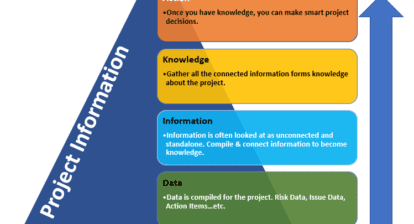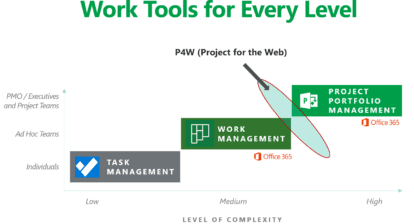Download a copy of the presentation
Project Management Institute (PMI)® Professional Development Units (PDUs):
This Webinar is eligible for 1 PMI® PDUs in the Technical category of the Talent Triangle.
Event Description:
As a project manager with the State of Maryland Department of Social Services, I was tasked with clearing up case backlogs for Medical Assistance and Food Supplement Payments. In order to break the yearly cycle of backlogs recurring, I was not only able to advocate using Microsoft Project, but helped establish an ongoing method of analysis across multiple projects. I’d like to share my real world experiences and the techniques I employed within Project as well as Excel to produce meaningful and significant reports.
Presenter Info:
Jeff Bongiovani is an Instructional Designer for Edwards Performance Solutions, creating and developing courses in Project Management and Systems Engineering. Previously, he had been a technology trainer for fifteen plus years, teaching courses in Microsoft Office, Adobe Suite, and several programming languages. He was also a self-employed piano and trumpet teacher.
Have you watched this webinar recording? Tell MPUG viewers what you think!