Microsoft Project is a well-established player in the project management software market, with a market share of 13.31% according to data from Datanyze. According to Datanyze, this software is used by more than 23,805 companies worldwide and is ranked #2 in project management software and is used by some of the world’s largest corporations such as Amazon.com, Apple, and Walmart.
One of the key benefits of Microsoft Project is its ability to integrate with other Microsoft tools, such as Microsoft Office and Microsoft Teams. This integration makes it easy for teams to share information and collaborate, even when working remotely. Teams can use Microsoft Project to track project progress, assign tasks, and manage resources, all from within the same platform.
Industries that use Microsoft Project
Microsoft Project is a widely used project management tool across a range of industries, with its features and capabilities enabling efficient and effective project collaboration. According to Slintel[1], a sales intelligence and market research platform, the three top industries that use Microsoft Project for project collaboration are Project Management, Engineering, and Construction (Slintel, 2023).
With 1197 instances, Project Management is the leading industry, indicating the software’s importance in managing complex projects. The Engineering industry closely follows with 1182 instances, reflecting the need for a tool that can manage workflows, resources, and critical timelines. In the Construction industry, Microsoft Project is used in 779 instances, enabling project managers to schedule and manage construction projects, allocate resources, and track progress.
How different industries use Microsoft Project for Project Management
One of the standout features of Microsoft Project is its versatility, as it can be utilized by a wide range of industries for effective project management. The software’s features and capabilities can be customized to meet the unique needs of each industry and project type, making it an invaluable tool for projects of all sizes and complexities. Below are some examples of how different industries use Microsoft Project:
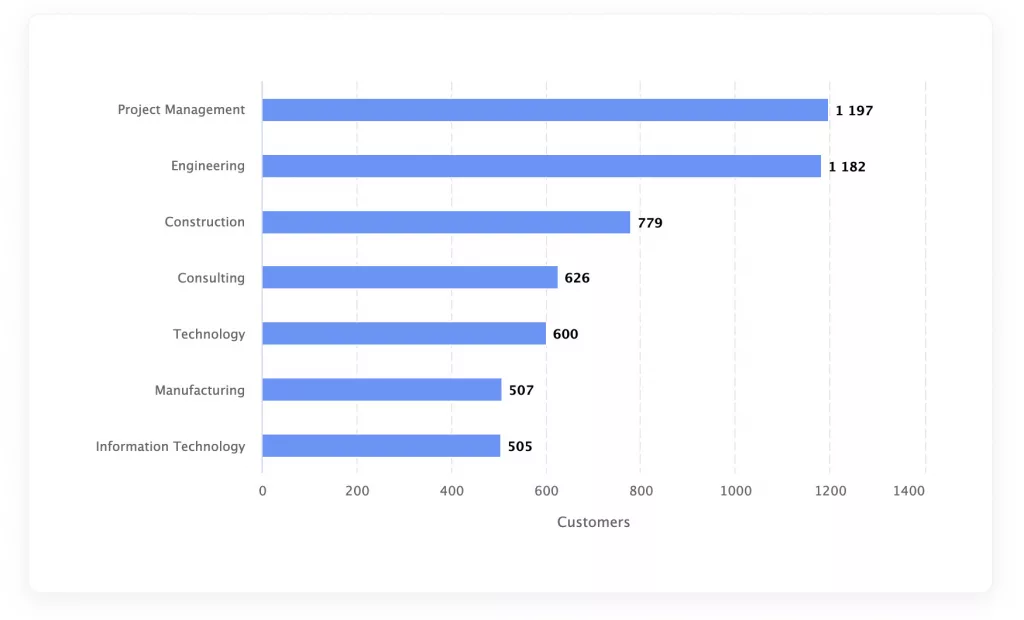
- Construction: Microsoft Project is used to plan and schedule construction projects, manage resources and materials, and track progress. For instance, project managers can use the software to develop project timelines, assign tasks to construction teams, and oversee the delivery and storage of materials on the worksite.
- Engineering: With its robust task scheduling and resource allocation tools, Microsoft Project is ideal for managing engineering projects with multiple teams and complex workflows. Project managers can use the software to create detailed task lists, assign resources to each task, and track progress throughout the project’s lifecycle.
- Healthcare: In the healthcare industry, Microsoft Project can be used to manage large-scale projects such as hospital expansions, electronic health record implementations, and medical device development. Project managers can develop project plans, track progress, manage resources and budgets, and communicate with stakeholders throughout the project.
- Information Technology: For software development, IT infrastructure upgrades, and other technology projects, Microsoft Project is a useful tool for managing budgets, resources, and project timelines. Project managers can use the software to track individual tasks, monitor progress, and keep team members and stakeholders informed on project status.
Best Microsoft Project features for Project Management
Despite the surge in new Project Management Tools available on the market, Microsoft Project has remained on top of the project management industry for many years. According to reviews from Project users on Gartner[2], these are the features that Project Managers love most about Microsoft Project :
Incorporation of agile methodologies: One of the most exciting features of the tool is the incorporation of agile methodologies, which includes the use of task boards and the management of sprints. This allows for a flexible approach to project management and is highly customizable to different project types.
Critical Path Analysis and Customizable Filters: Microsoft Project allows users to identify the critical path of a project, as well as apply customizable filters to adjust views and analyze project data. With the ability to filter for delayed activities and determine the precise amount of delay, users can update tasks and estimate completion rates for the entire project. The software also provides serial and concurrent linking of tasks and allows progress comparison with the original plan. These features make it easier for project managers to monitor and manage project timelines and resources, and effectively plan and execute projects.
Improved Resource and Financial Planning: Microsoft Project Online provides improved resource and financial planning capabilities compared to standard MS Project. This helps users to better manage their project resources and finances, which are important aspects of project management. The software allows for efficient resource allocation and enables users to create more accurate financial forecasts, which is beneficial for cost management. Overall, these improvements make Microsoft Project Online a winner for project management.
Want to learn how to use Microsoft Project for Project Management?
Excellent Integration with Other Microsoft Tools: Microsoft Project integrates seamlessly with other Microsoft tools, such as Power BI, Excel, and other Microsoft Office applications, making it easier for users to analyze and visualize project data. This feature allows for greater collaboration and real-time insights, making it easier to make informed decisions and keep projects on track.
Effective project tracking and management: Microsoft Project Online offers an efficient solution for managing multiple engineering projects. The software allows teams to adjust project timelines, update milestones, and gain insights into project performance through its robust reporting capabilities. Real-time data and customizable reports enable teams to monitor key metrics and track progress against project objectives. With this comprehensive solution for project management and reporting, teams can ensure effective management, timely delivery, and informed decision-making for their projects.
Conveniently Update Ongoing Projects: One of the advantages of using Microsoft Project is that it allows field engineers to update ongoing projects from their end, making it easy to manage large-scale projects. This feature enables project managers to get real-time updates from the field and adjust project plans accordingly, improving project timelines and overall efficiency. With the ability to collaborate and communicate with team members from different locations, Microsoft Project makes it easier for project managers to stay on top of project progress and make informed decisions.
Microsoft Project Alternatives
Microsoft Project, a well-established player in the project management software market, is facing fierce competition from other popular project management tools. According to data from Datanyze[3], Jira is the largest competitor of Microsoft Project, with a market share of 34.47% and 61,662 websites using the tool. Jira is known for its comprehensive set of agile project management tools and is a popular choice for software development projects.
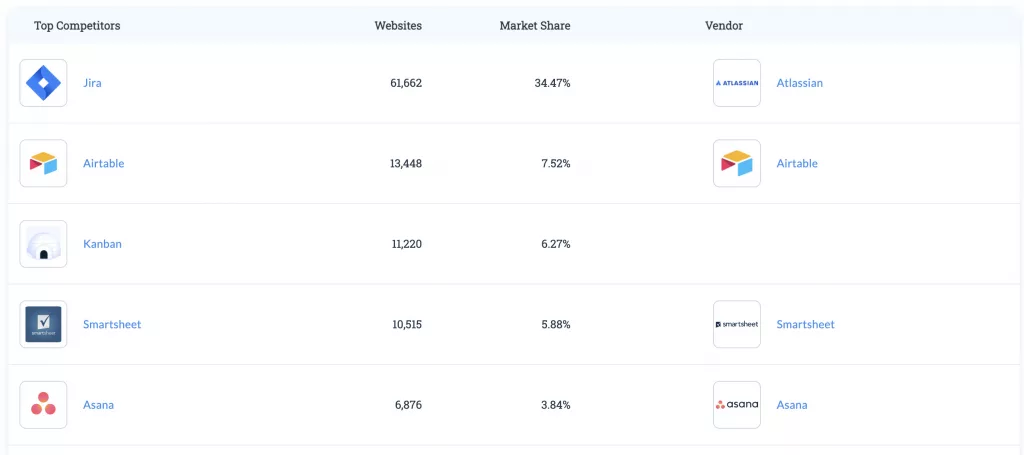
Another competitor, Airtable, offers a flexible and intuitive solution for project management, with a market share of 7.52% and 13,448 websites. Smartsheet, with a market share of 5.88% and 10,515 websites, provides a range of project management and collaboration tools. Lastly, Asana, a popular tool for team collaboration and project management, has a market share of 3.84% and 6,876 websites. Asana offers a wide range of features and integrations, making it a versatile solution for businesses of all sizes.
Despite the competition, Microsoft Project continues to hold a strong position in the market with its robust features and functionalities. Microsoft Project’s market share according to Datanyze is 13.31%. The software is used by more than 23,805 companies worldwide and is ranked #2 in project management software.
Conclusion
In conclusion, Microsoft Project is a well-established project management software that provides a wide range of features and capabilities to help manage projects of all sizes and complexities. Its versatility, ability to integrate with other Microsoft tools, and customizable features make it an invaluable tool for a range of industries, including engineering, construction, healthcare, and information technology. Some of the key features that make Microsoft Project a favorite of project managers include its incorporation of agile methodologies, critical path analysis and customizable filters, improved resource and financial planning, excellent integration with other Microsoft tools, effective #project tracking and management, and the ability to conveniently update ongoing projects. With its many benefits and applications, it is no surprise that Microsoft Project is used by thousands of companies worldwide, including some of the largest corporations.
Sources :
- [1] https://www.slintel.com/tech/project-collaboration/microsoft-project-market-share
- [2] https://www.gartner.com/reviews/market/project-portfolio-management-worldwide/vendor/microsoft/product/microsoft-project-online/review/view/4525182
- [3] https://www.datanyze.com/market-share/project-management–217/microsoft-project-market-share
- [4] https://www.microsoft.com/en-us/microsoft-365/project/customer-stories

