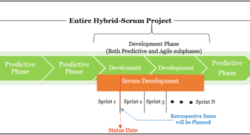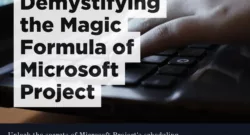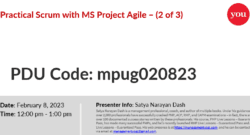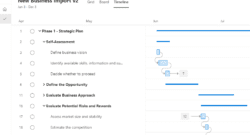Topic: Project Scheduling
Welcome to our Microsoft Project Scheduling category! In this category, you’ll find a collection of comprehensive training videos on how to effectively use Microsoft Project for scheduling projects of any size or complexity. Whether you’re new to Microsoft Project or a seasoned user looking to sharpen your skills, our expert instructors will guide you through the ins and outs of the software, from setting up your project schedule to tracking progress and making adjustments along the way. Our training videos cover a wide range of topics, including how to create and manage project tasks, assign resources, set up dependencies, and use Gantt charts and other scheduling views to monitor project progress. You’ll also learn how to use advanced features like critical path analysis, resource leveling, and baselining to ensure that your project stays on track and within budget.
Working with the Retrospective Board in Hybrid-Scrum Projects
Learn a simple method for tracking retrospective items in a Hybrid-Scrum project using a separate board within MS Project Agile.
Practical Kanban with MS Project Agile – 3 of 3
This lesson teaches how to use Kanban ceremonies and leverage MS Project Agile to optimize planning, conduct efficient daily stand-ups, and execute insightful reviews and retrospectives.
Practical Kanban with MS Project Agile – 2 of 3
This lesson covers Kanban artifacts and harness the power of MS Project Agile to master Kanban backlogs, definition of done, cumulative flow diagrams, and effective work-in-progress management.
Enhancing Project Timelines with Microsoft Project for the web’s New Feature: Buffers for Task Dependencies
Explore Buffer, lead and lag times for task dependencies, the latest enhancements in Microsoft Project for the web.
Understanding “Driving Slack” in Project Scheduling and Its Uses with Structured Solutions Inc.
Learn to leverage driving slack, automate calculations with SSI Dependency Analysis tools, and unlock scheduling insights in this webinar.
Microsoft Project Magic Formula Final Demystification with Microsoft Project Online
Learn the key to aligning task duration and effort in Microsoft Project for seamless project management success, and earn a PDU!
WebNLearn: Practical Scrum using MS Project Agile (2 of 3)
In this webinar, we will learn the following: Product Backlog, Sprint Backlog, Definition of Done (DoD), Burndown Chart
WebNLearn: Automate Your Project for the web and Project Online Reporting
You will learn how to automate your reporting and how to automatically refresh data using project for the web or project online.
Project Management with Project for the web – From creation through scheduling (1 of 3).
Event Description: This three-part course begins by providing an overview of Project for the web, and differences between classic Project desktop and P4W. We will cover everything from the basics...