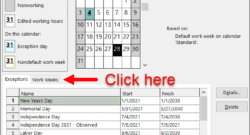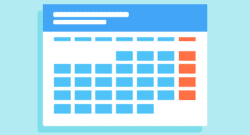Projects: Managing Schedules
Enhance time management and planning skills with our expert guides on managing project schedules. Learn to create realistic timelines, track progress, and ensure timely project delivery with MPUG.
What You Need to Know About Calendars in Project for the web
Project for the web “out of the box” contains a default calendar. When you create a new schedule through the website, https://project.microsoft.com, you will be presented with a default, but what does...
Make Saturday a Working Day in Microsoft Project
Background There was an interesting question recently in the Tech Community Project user forum. A user asked how to change the default working calendar to allow Saturday as a working day. The question...
You’re Invited to Join a WBS Schedule Pro Presentation
This is your invitation to join Critical Tools for a webinar presentation of our popular WBS Schedule Pro project planning software. WBS Schedule Pro makes creating and presenting projects easy. Durin...
A Better Microsoft Project: Baselining
This article is the fifth in my series, “A Better Microsoft Project,” You can find the earlier articles here: Introduction, Time Modeling, D * U – W fields, and Workload Leveling. I find baselining to...
A Better Microsoft Project for Time Modeling: Deadlines and the (Most‑) Critical Path
In my previous post, I explained that I’d be making a case in a series of articles for adding certain features to Microsoft’s Project for Desktop and Project for the web software. Here, I’d like to su...
A Better Microsoft Project
This article is the first in a series, in which I wish to make a case for adding certain features to Microsoft’s Project for Desktop and Project for the web software. You might wonder why I am publish...
Create a Custom Schedule Status Field in Microsoft Project
Overview Have you ever tried to use the default task Status field in Microsoft Project? This field uses the Status date that you set in your project (or the Current date if you have not set a Status d...
Display Actual Duration in Calendar Days and Not in Working Days
Background Information Last month there was a fascinating “brain teaser” question posted in the Project and Planner User Group on LinkedIn. The user wanted to know if there was a way to display the Ac...
The Quadruple Constraints of Project Management
Most courses and books on project management discuss the “Triple Constraints” in terms of a three-legged stool (see Figure 1 below). The first leg represents Scope Management, the second, Time Managem...