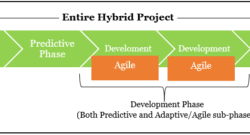Custom Fields
Using Custom Fields and Graphical Indicators to Analyze the Quality of Your Schedule
Learn how to leverage custom fields and graphical indicators in Microsoft Project to analyze and enhance the quality of your project schedules in this insightful webinar.
MS Planner Fields: Flex a Little Text (or Numbers) Muscle!
Unlock hidden project management power by leveraging Microsoft Project's text and number custom fields for tracking risks, lessons learned, resource details, and more.
Create a Custom Schedule Status Field in Microsoft Project
Overview Have you ever tried to use the default task Status field in Microsoft Project? This field uses the Status date that you set in your project (or the Current date if you have not set a Status d...
How Much Time Do I Have Before My Task is Late in Microsoft Project?
Background Information In my first MPUG post about the Deadline dates feature in Microsoft Project, I documented how to set a Deadline date on a task to specify the “target” date for when that task ne...
Building and Managing A Hybrid-Agile Plan with MS Project
While Scrum and Kanban are two frequently used, individual Lean-Agile frameworks, many management practitioners use Hybrid-Agile approaches. This is because a number of organizations, across industry ...
Microsoft Project Custom Reporting with Excel
Project Management Institute (PMI)® Professional Development Units (PDUs): This Webinar is eligible for 1 PMI® PDU in the Technical category of the Talent Triangle. Event Description: Project S...
How To Modify Microsoft Project for the Web Using Custom Fields – Transcription.
Please find below a transcription of the audio portion of Nenad Trajkovski’s session, How To Modify Microsoft® Project for the Web Using Custom Fields, being provided by MPUG for the convenience of ou...
How To Modify Microsoft® Project for the Web Using Custom Fields – Top User Frustration Answered,
Project Management Institute (PMI)® Professional Development Units (PDUs): This Webinar is eligible for 0.75 PMI® PDU in the Technical category of the Talent Triangle. Event Description: Is there a wa...