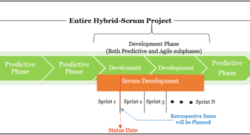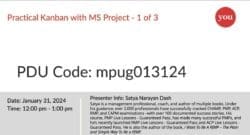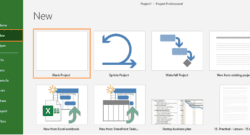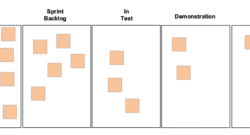Kanban
Working with the Retrospective Board in Hybrid-Scrum Projects
Learn a simple method for tracking retrospective items in a Hybrid-Scrum project using a separate board within MS Project Agile.
Practical Kanban with MS Project Agile – 3 of 3
This lesson teaches how to use Kanban ceremonies and leverage MS Project Agile to optimize planning, conduct efficient daily stand-ups, and execute insightful reviews and retrospectives.
Practical Kanban with MS Project Agile – 2 of 3
This lesson covers Kanban artifacts and harness the power of MS Project Agile to master Kanban backlogs, definition of done, cumulative flow diagrams, and effective work-in-progress management.
Practical Kanban with MS Project Agile – 1 of 3
This lesson explores Kanban fundamentals, the Kanban Framework, roles, and its application in Project Management, emphasizing the effective use of Kanban in MS Project, uncovering key views, tables, a...
Event Series: Practical Kanban with MS Project Agile
Explore the transformative power of Kanban with MS Project Agile in a three-part webinar series, unraveling the intricacies of planning, backlog creation, and seamless integration into project managem...
Streamlining Success: Lean Principles in Project Management
Discover the power of Lean project management in reducing project waste, optimizing workflows, and achieving customer-centric excellence.