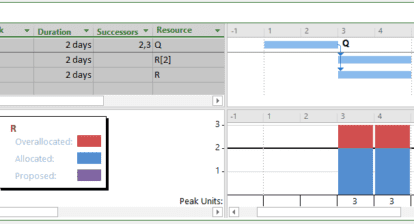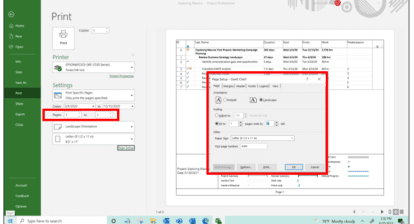Jay of Mt. Vernon, IL asks: I have tasks that will consume material resources at a rate of a number of items per hour. Is there anyway I can use Microsoft Project to have this calculation performed for me?
Answer: Yes, Project can do this for you, but there are the a few things you should be aware of regarding this capability. This feature will work in Project versions 2000 through 2007, Standard and Professional. Prior to 2000, material resources weren’t an option of the system. To have this feature work, set up a material resource (View | Resource Sheet). Let’s use the example of the work of a painting contractor.
Figure 1. The supplies used by a painting contractor.
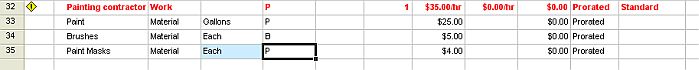
The contractor will require paint, brushes, and paint masks to complete the tasks. Paint will be used at a rate of one gallon per hour; brushes will be three per week; and paint masks will be two per day. The resource is assigned to the task normally.
Figure 2. Assigning the resource to the project.
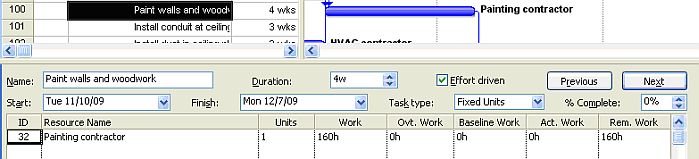
In this example, the resource will need 160 hours to complete the task. Next, assign the material resources to the task. Note that the units column indicates the consumption time.
Figure 3. Assigning the material resources to the project.
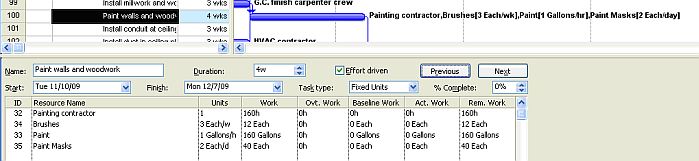
In the work column you’ll see that there are 160 hours of work for the task and 160 gallons of paint required, as well as 40 paint masks and 12 paint brushes. The cost will also reflect this estimate.
What I feel you should be aware of is that if the length of your tasks increases, all of the materials resource estimates will also increase. Depending on your application, this could work against you or for you. My suggestion is that if the length of the task changes, make sure the materials values are giving you the desired results.
In the view in Figure 4 I’ve increased the task from four weeks of duration to six weeks. Note the difference in the materials estimates.
Figure 4. A change in task duration drives a change in materials estimates.
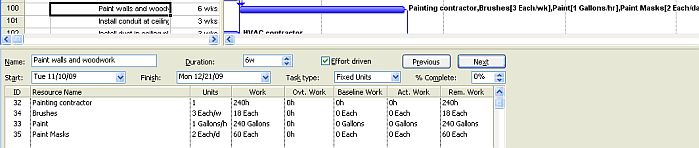
If the tasks are fixed duration, this shouldn’t be an issue as long as the length doesn’t change; but you will find this occurring for fixed work tasks and fixed unit tasks. My concern is that sometimes the time of the task increases during tracking, but you may not need to increase these types of consumables for the tasks. If you want the values to stay constant, simply ignore the recalculation of the materials values in the current work fields and use the baseline work values as the amount of material you’ll need to accomplish the task.