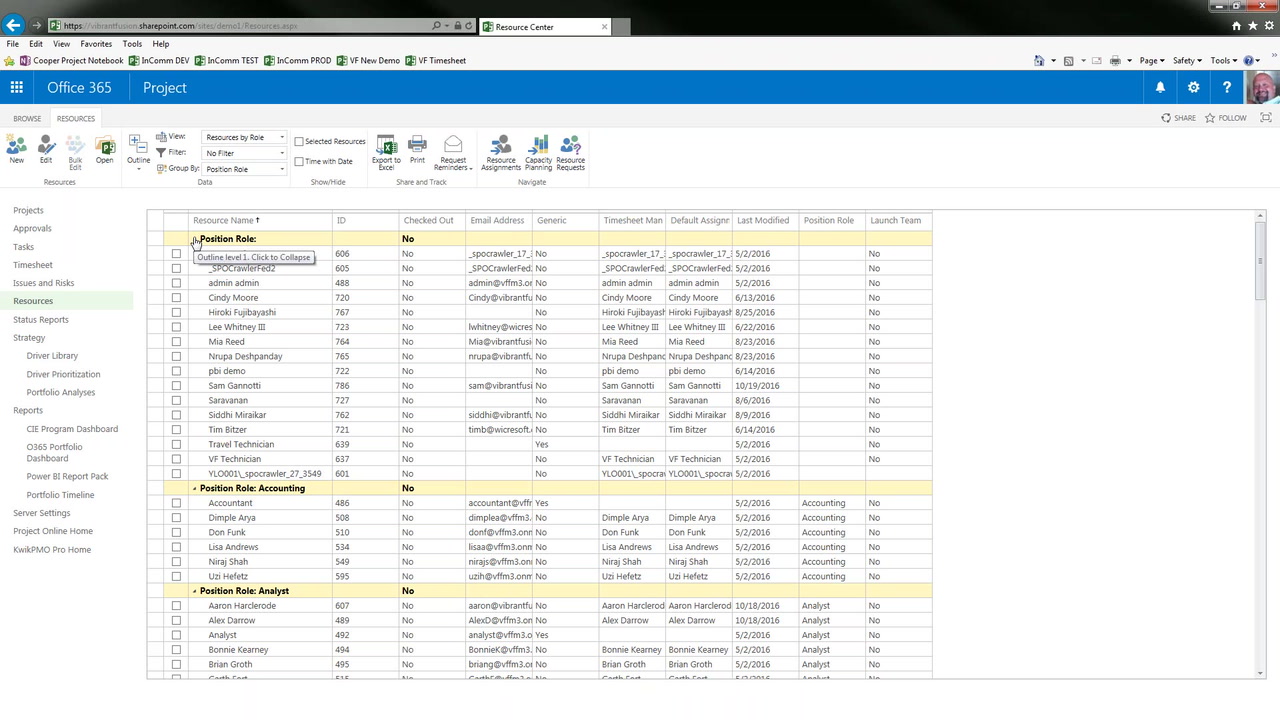
Event Description:
Are your Project team resources working on more than one project? Is their workload being managed? Are they over allocated?
For a project to be successful (and to keep resources happy) the team’s workload should be managed so individuals are not “over allocated” or assigned more work than they can perform in a given period of time.
In this webcast we will share the top 5 ways in creating and maintaining this balance. We will show you how this is done in Microsoft Project Online/Project Server and how the tool can enable you to better manage your resources:
- Request resources be available for the expected timeframes of your project
- Gather information on resource availability and what other projects resources may conflict with yours
- Ensure all project managers are scheduling work with allocation in mind not just the duration of tasks. Gather hour or % of effort per task when planning.
- “Level” resources so they are evenly distributed across your project as well as other projects
- Communicate effectively!
Presenter Info:
Ray Lathem has over 20 years of IT experience and has worked with Project Server since 2003. With a background as a developer, Ray has a passion for SSRS reporting. Ray holds several certifications in Project Server 2010 and 2013 and is a Microsoft Certified Professional.
Have you watched this webinar recording? Tell MPUG viewers what you think!



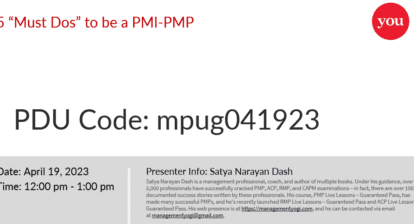
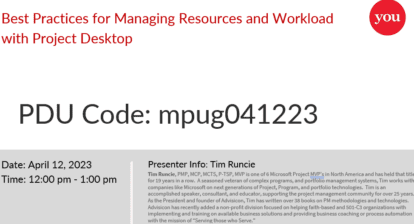

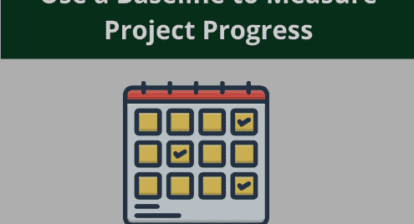
Jun Damaso
Very informative and helpful.