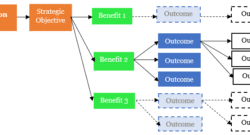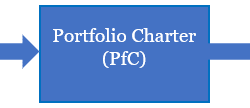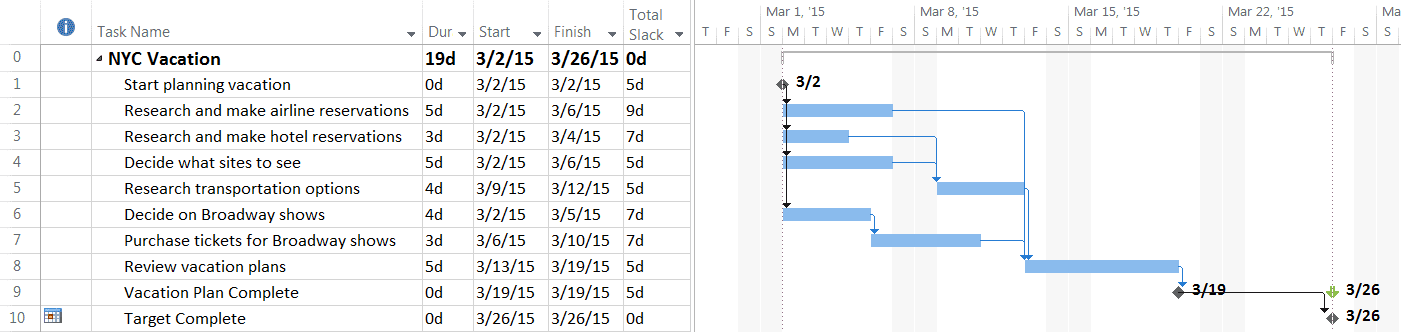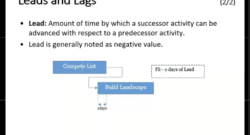Dependencies
A Practical Portfolio Benefits-Realization Plan with MS Project
Learn step-by-step guidance, dependencies, and customized fields to visualize and manage portfolios effectively with MS Project.
Building A Practical Portfolio Roadmap with Microsoft Project
A portfolio roadmap is a key deliverable in portfolio management, providing a visual representation of an organizations strategic intent. Learn how to build a practical portfolio roadmap using Microso...
Back to Basics: Assumptions vs. Constraints vs. Dependencies
I regularly provide project management advisory and Project Management Office (PMO) related consulting services to my clients. On many occasions, I have found that project managers do not di...
Understanding Dependencies, Leads and Lags with MS Project
Project Management Institute (PMI)® Professional Development Units (PDUs): This Webinar is eligible for 1 PMI® PDUs in the Technical category of the Talent Triangle. Event Description: A...
Quickly and Easily Create Cross-Project Dependencies
A question asked occasionally in the Microsoft Project and Project Online user forums is this: “How can I link a task in one project with a task in another project?” The heart of this ques...
The 7 Habits of Proactive Microsoft PPM Users: Habit 3
Put First Things First Once you have built a solid work breakdown structure (WBS), it’s time to walk the talk and put first things first. Building a complete and accurate dependency network is w...
The Sign Warned Me: “Enter at Your Own Risk”
Early in my career I was assigned a project that had been running for almost a year, but had never seen a single live release to the customer. On my first day, I was informed, “Welcome aboard! B...
Inactivate Tasks: The Best Way to Make Temporary Changes in Your Schedule
The Inactivate Task command works very much like “strike-out” or “Track Changes” in Microsoft Word. It allows you to remove segments of your project schedule to do “what-...