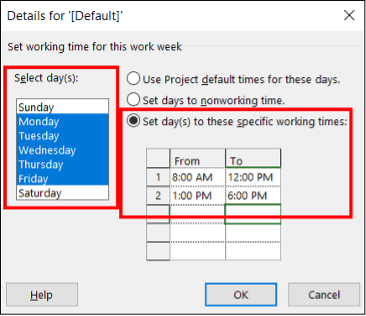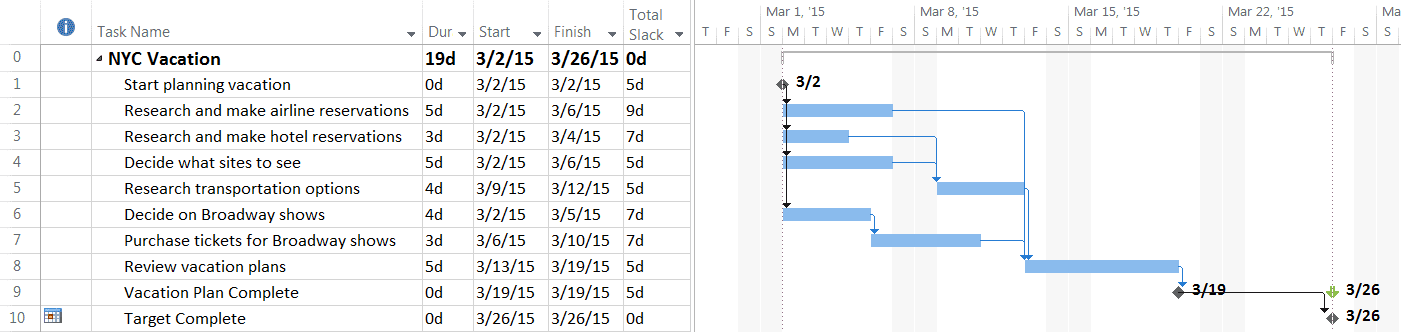Projects: Managing Schedules
Enhance time management and planning skills with our expert guides on managing project schedules. Learn to create realistic timelines, track progress, and ensure timely project delivery with MPUG.
Using a Graphical Indicator to Identify Tasks That Have Not Been Baselined
This article explains how to use graphical indicators in Microsoft Project to identify tasks that haven't been baselined, helping project managers ensure schedule quality.
Using Custom Fields and Graphical Indicators to Analyze the Quality of Your Schedule
Learn how to leverage custom fields and graphical indicators in Microsoft Project to analyze and enhance the quality of your project schedules in this insightful webinar.
OnePager: Data-Driven Timelines from Project Desktop or Project Online
OnePager Pro helps project managers create data-driven timelines and Gantt charts directly from Microsoft Project plans. Learn how to choose from multiple layouts, group tasks into swimlanes, apply co...
Effective Project Management: Utilizing Baselines and Microsoft Project Views for Comprehensive Progress Tracking
Microsoft Project offers various views and features to help you track project progress effectively. Learn how to utilize baselines to compare actual outcomes against the original plan, and explore dif...
8 Tips for Better Time Management: Project Manager Edition
Enhance productivity with time management strategies for project managers like peak productivity awareness, smart delegation, and break time.
Introduction to OnePager Pro for Microsoft Project
OnePager Pro is a tool that allows users to create data-driven project timelines and Gantt charts from Microsoft Project plans. Learn about its key features, including multiple layout options, swimlan...
Create a 5/4-9 Calendar in Microsoft Project
Background A number of organizations in the United States, including agencies of the US federal government, use a compressed work schedule to manage projects. A common type of compressed work schedule...
Back to Basics: Assumptions vs. Constraints vs. Dependencies
I regularly provide project management advisory and Project Management Office (PMO) related consulting services to my clients. On many occasions, I have found that project managers do not di...
What You Need to Know About Calendars in Project for the web
Project for the web “out of the box” contains a default calendar. When you create a new schedule through the website, https://project.microsoft.com, you will be presented with a default, but what does...